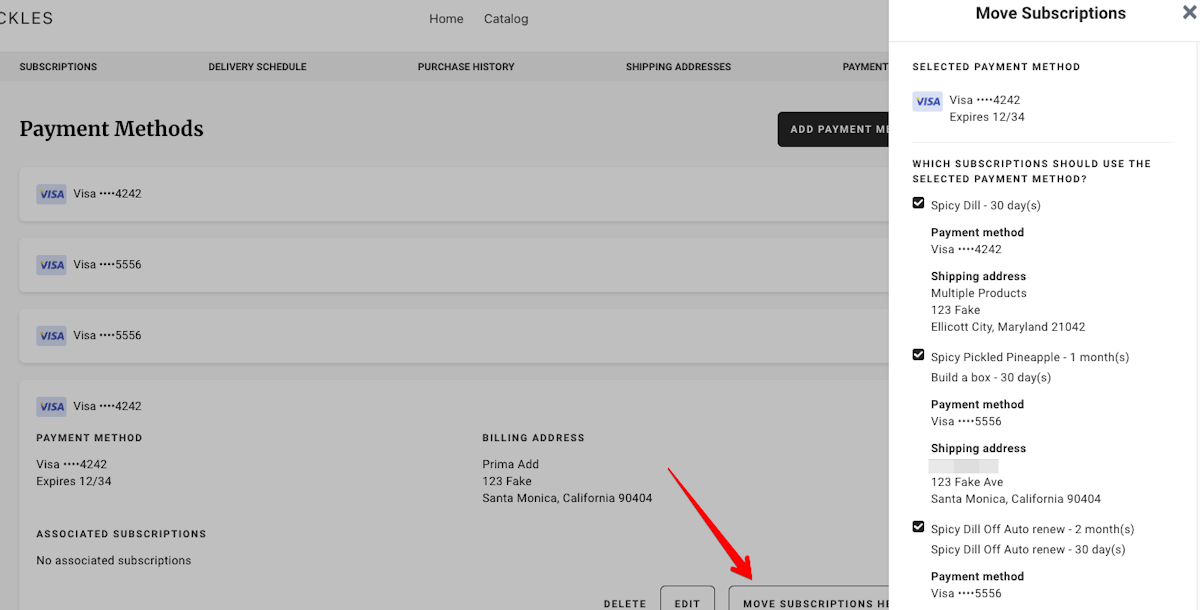You can now use different payment methods and apply different shipping addresses to each subscription!
For instance, if you want to apply a personal credit card to your personal subscription, and a corporate credit card to your office coffee subscription, that's now possible!
First log in to your account, then click the Manage Subscriptions button to be taken to the subscription portal.
Click "Shipping Addresses" or "Payment Methods" from the menu to view or edit your existing settings.
From the Payment Method's tab, (1) select your preferred payment method, then (2) select the MOVE button, (3) move your subscription to that payment method.
You can also make the adjustments from the MANAGE SUBSCRIPTIONS tab. See below: